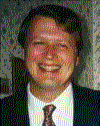
You want to give your web visitor an enjoyable experience. Does opening a new window or tab on your website confuse and alienate visitors or does it help them?
Should external links on your web page open in a new window? (It seems that many are in agreement that internal links should NOT open in new windows. There are some exceptions like the opening of large pictures, .pdf files, software applications, terms of use on shopping cart order forms, et cetera.)
Some experts say that external links shouldn't open in new windows or tabs because it breaks a cardinal rule of web usability: Don't break the back button. (There is no back button because you just opened a new window or tab).
Apparently many web users are confused by this and when they close your new window they will be displeased that they have to now close your website.
This is counter-intuitive. You would think that you were doing them (and yourself) a favor by allowing them to quickly return to your website without hitting the back button several times.
Big companies like Google don't appear to open their external links in windows. That tells you something.
On the other hand, one poll showed that 74% are NOT bothered by links opening in new windows. In fact, many expect and want them to.
Another factor: How does this affect conversions? On your sales pages, you might need to put legal notices and other necessary links. However, you would want to open these links (whether internal or external) in new windows. You really don't want your visitor to leave your sales page before buying.